Spring Planning: Clean Your Home And Get A Plan In Place All At Once
Mix spring cleaning with some planning and you’ll feel as fresh and alive as a cherry blossom.

We coupled helpful spring cleaning tips with ways to get your affairs in order at the same time. From changing filters to organizing your digital accounts, we leave no corner unvacuumed.
Kitchen

Cleaning Task: Let’s Get Cooking
Tip: Since the kitchen has so much going on it’s best to focus on a few areas that are often neglected.
- Toaster: Most appliances are cleaned after use — blenders, Crock Pots, juicers, waffle makers, coffee makers. And then there’s the toaster oven. That needs to be de-crumbed and wiped down.
- Microwave: The Today Show offers this helpful solution for cleaning your microwave:
Place four ounces of water and four ounces of white vinegar or lemon juice into a quart-sized microwave-safe bowl. Microwave on high for several minutes to a rolling boil. Allow oven to cool, wipe away grime with a sponge.
- Soak Your Burners: Unless you have one of those fancy electric stoves, give them a good scrubbing and clean out under the range.
- Garbage Disposal: LittleThings.com offers this suggestion:
To safely clean a garbage disposal, sprinkle in a 1/2 cup of baking soda, and then pour in a cup of white vinegar. Let it foam and sit for about 10 minutes, then rinse with boiling water.
- Take Note of Your Appliance Usage: If you haven’t used it in a year, perhaps you should get rid of it or make an effort to fit it into your cooking routine. If you haven’t used it two years or more, time to donate it or toss. (We’re looking at you, rice cooker… and George Foreman Grill.)
Planning Task: Organize Family Recipes
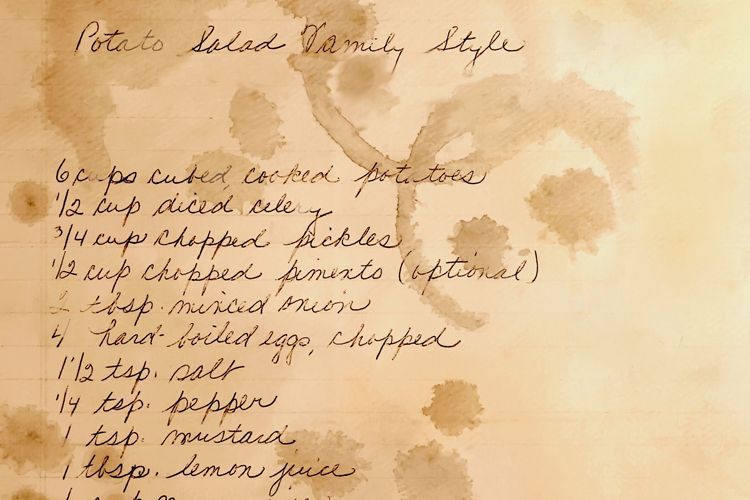
- Family Recipes: Unlike kitchen appliances, family recipes can’t be replaced. Make sure future generations can enjoy the delicious part of your family history: The healing chicken soup, the chewy chocolate cookies, the succulent Thanksgiving turkey.
Unless you’re already keeping these organized somewhere — handwritten cards, document on your computer, recipe app on your phone — it’s time to ensure your family's culinary legacy lives on.
If they’re scattered in drawers, or only stored in your head, gather them up and start working on your digital cookbook. [Dig Deeper: The Best Ways to Save Family Recipes (And Why You Should Do This Today)]
Cleaning Task: Food Binge

- Refrigerator: Empty the whole thing — not the most fun task, but you only have to do it once a year — and wipe it down with your favorite cleaning solution. While it’s drying, go through everything in the fridge and freezer and toss expired food or items you never plan on using. (So long, Tapenade.)
- Pantry & Cabinets: Focus only on the food for now. Take it all out and put it on the counter, group like items, and toss expired items. After wiping down the surfaces and shelves get your food in order. Place items that are still good but have gone unused for far too long in the front so you actually eat it. Put non-expired items you no longer want in a box for donation to a local food drive.
- Plates, Cups, Utensils, Bowls, Pots, Pans, and all the other non-perishable items: Take it all out so you have an idea of all the stuff you have. (See a pattern here?) You should sort these items into two groups: What you use most; What you can do without.
While it’s nice to keep things for sentimental value, or things you don’t use often but still need, it’s also nice to have a fully-functional kitchen where you don’t have to rummage through 18 pots and pans when you only use the same three all the time. Ask friends or family members if they need anything and donate the rest to Goodwill or The Salvation Army and make someone else’s kitchen as happy as yours.
Bonus Food Tip! You already have a shopping list of what you need to buy. But do you have a “Don’t Buy” list of things you’ve tried and didn’t like? Or items you often buy on impulse that might conflict with your diet? It’s easy to forget these things over time, especially if someone else in the household is doing the shopping. Avoid repurchasing bad things by keeping track of those too. (Still looking at you, Tapenade.)
Planning Task: Organize & Discard Digital Accounts

Think about all the digital accounts you have. Email, social media, storage, shopping, banking, productivity, etc. Now think about this: How many of them do you actually use?
If you’re having a tough time organizing and discarding accounts, view them like food in the fridge and pantry. Some accounts may last your entire life (Gmail, Facebook, Amazon), others have “expired” and ought to be tossed. You should also write down what you want done with these accounts after you’re gone. Should they be deleted, memorialized, taken over by someone else, sold (if possible), or ignored?
The best way to begin organizing your digital accounts is to start with your passwords. How do you keep track of them?
- Digital password manager (LastPass, Dashlane, OnePassword, etc.)
- Digital document (word, gdoc, simple text)
- Handwritten list
- All in your head
A password manager is the best and safest option for a number of reasons, but you should use whatever makes you most comfortable. After you have them all in one place start ranking them from most important to least. If there are accounts you never use — former health care providers, yahoo mail, myspace — close them down and clear them out of your life. [Dig Deeper: Digital Cheat Sheet: How To Create A Digital Estate Plan]
Bathroom

Cleaning Task: Best Medicine
Time to take a journey into the one area you use multiple times a day and rarely have time to clean: The medicine cabinet. Empty it out completely and give it a good wipe down. If you can remove the shelves, give them a nice soak.
While it’s drying group everything together and decide what should go back into the cabinet:
- Medication: Check expiration dates. Even though medication never really expires, it does lose its potency so it’s best to throw it away. Keep all the similar meds together. Here’s three simple groupings that cover the bases:
- Pain (aspirin, ibuprofen, etc.)
- Cold/Flu (daytime, nighttime, cough, etc.)
- Stomach (anti-diarrhea, indigestion, heartburn)
- First Aid: Are your Band-Aids crunchy and dried out? It happens. Do the same for gauze and medical tape, ointments, salves, heat patches, and other items that can quickly stop bleeding or alleviate pain.
- Hygiene/Grooming: This stuff probably rotates in and out of your bathroom on a regular basis. But what about that stash of soaps, lotions, shampoos, and tiny toothpaste tubes courtesy of hotel stays and trips to the dentist?
Keep all of these little items in an easily accessible bin or container to prevent them from floating around and creating clutter. Plus, it encourages you to use them rather than treat them as keepsakes you can’t bring yourself to throw away. - Cosmetics: You know what you use and what you don’t, so check expiration dates and get rid of those dried up mascaras and empty lipstick tubes. Next, wipe down whatever you intend to keep since makeup — often in liquid, gel, or powder form — can generate considerable residue.
Planning Task: Let’s Get Physical

Time to schedule those annual physicals for yourself and family if you haven’t already. You should also create or update a medical list for every living being in your care (kids, spouse, parents, pets, etc.):
- Medication, prescription and otherwise
- Doctors contact info (general practitioners, specialists)
- Allergies (food, medication, materials)
You might know this stuff off-hand, but other people in your life may not. If you’re not available during a medical emergency, make sure your family or loved ones aren't scrambling to find the answers. [Dig Deeper: How To Organize The Most Important Aspects Of Your Medical History]
Closets & Dressers

Cleaning Task: Seasonal Swap
Now that the weather’s warming up, it’s time to stash the winter coats and heavy clothing away in favor of t-shirts, bathing suits, and shorts. What better time to get your wardrobe in order?
Before you put this stuff into hibernation for the next seven months, do a deep sort. Create three piles:
- Toss: What items have seen their final winter
- Donate: What's still good but goes largely unused
- Keep: Put like-items in marked bins or bags and throw in a fabric softener sheet
Planning Task: Legacy Love
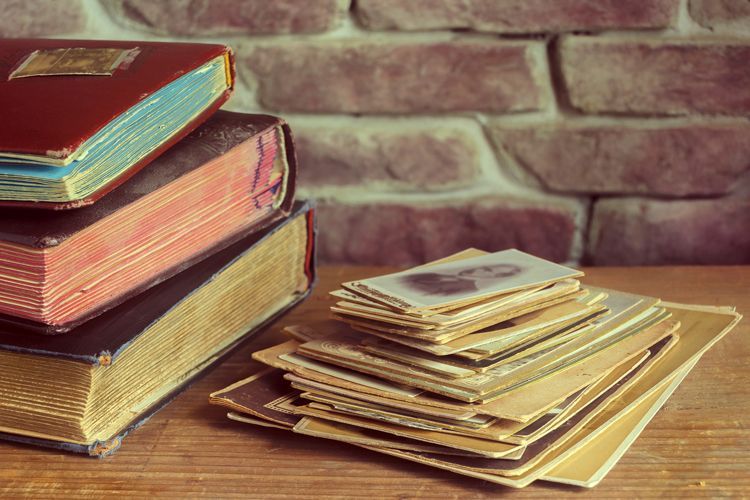
Just like the off-season clothes you’ve packed up, there’s bound to be a ton of important items tucked away in the basement, attic, or forgotten drawers. Here’s what we’re talking about:
- Irreplaceable Possessions & Keepsakes
- Heirlooms
- Old/Antique Photos
- Genealogy & Family History (paperwork, family tree)
Without context, would someone know the woman in that photo is your great-great grandmother? That rusty money clip might look like trash, but your father carried it around every day of his adult life. These are the things that make your family unique and help new generations appreciate your history. Why bother keeping it if there’s no meaningful or significant backstory attached?
The task at hand: Gather all these like items together in one easy-to-access place and jot down the significance for each. No, not all at once — make it an ongoing project. Use Post-Its, a journal, or Word document to keep track of it all before putting it in your Everplan to share with people who will care. This also gives you a chance to digitize photos so others can enjoy them right now, and clear out the items that don’t carry meaning anymore. [Dig Deeper: How To Make Sure Your Legacy Lives On After You’re Gone]
Living Room & Den

Cleaning Task: Sofa, So Good
Think of all the comfort your couch and chairs have provided you this past year. It’s only fair to return the favor by giving them a nice thorough vacuuming. Yes, this includes cleaning beneath and behind it along with removing the cushions — as well as washing any coverings, cases, or blankets. Think of all the loose change you might find!
Planning Task: Money Time

The same way your couch secretly captures money, your financial accounts can be lost if you don’t share the info with your family or loved ones. You don’t have to give anyone full access to your cash, but you should point them in the right direction by letting them know the bank name and type of account or investment. Here's an overview to get started:
- Checking
- Savings
- Credit Cards
- Investments
- Loans/Debts
- Trust Fund/Trusts
- Tax Returns
- Safe Deposit Box
- Valuable Assets (artwork, jewelry, collections, etc.)
If you have a financial advisor or accountant, all the better to offer a full financial picture — make sure you share their contact information. [Dig Deeper: How To Keep All Your Financial Accounts & Assets Neatly Organized]
Cleaning Task: Electric Boogaloo

Electronics are abound throughout your home and deserve a nice once-over. Disinfect remotes with a gentle cleaning solution and change the batteries so they don't get crusty. Do the same to your flat screens and computer monitors, but it’s best to only use a damp microfiber cloth to keep from scratching or damaging the screen.
While you’re on an electronics kick, make sure to check and change all the batteries in your smoke and carbon monoxide detectors if you haven’t already. (Tip: It’s best to do this at Daylight Saving so you never forget.)
Planning Task: Digital Devices

We’ve seen more and more instances of valuable digital devices being rendered worthless because the owner didn’t provide access to anyone they trusted. This has nothing to do with the government or law enforcement. This is about making sure your spouse can get family photos from your account or a grandchild can still play games on grandma’s iPad. (Related Read: Is Apple Evil For Not Giving iPad Password To Widow?)
There are many different kinds of hardware that qualify as digital property, primarily because it contains digital information about, created, and purchased by you (digital music, movies, ebooks, etc.). Also, the hardware and content has value as well:
- Computer/Laptop
- Smartphone/Mobile Phone
- Tablet
- Digital Music Player
- Digital Camera
- E-reader
- External Hard Drives/Flash Drives
If the device requires a passcode, keep a list somewhere among important papers that your family can find if something happened to you. You can also write down a general idea of what’s on that device, especially backup hard drives. It's a great excuse to use that label maker (example: family vacation photos and videos; mom's computer backup). [Dig Deeper: A Helpful Overview Of All Your Digital Property And Digital Assets]
Household Systems

Cleaning Task: Home Office
How do you keep all your documents, receipts, and other important paperwork organized? Are they neatly stacked in a filing cabinet, or strewn everywhere and stuffed into drawers to be dealt with later?
If everything is neat and organized, you’re almost done. Simply pay them a visit and make sure everything's current and in its proper place. Leaf through the papers, toss out-of-date documents into a “to be shredded” pile, and make sure the most important ones are in an easy-to-find area in case of an emergency.
For Those Without a System In Place: Since spring and tax time collide, now’s a great time to deal with it once and for all. Group similar documents using the following categories:
- Health & Medical (doctor bills, pharmacy receipts, medical records, etc.)
- Financial (bank/credit card/investment statements, tax returns, etc.)
- Legal (example: official notices, Will, POA, etc.)
- Insurance (policy info and payment receipts for homeowners, life, car, etc.)
- Household (utility statements, mortgage/rent info, appliance warranties, services rendered receipts, etc.)
Feel free to create additional categories to suit your needs — such as Personal, Vehicle, or Family. The goal is for you and others in your family to be able to easily locate and reference these documents without any frustration. Sort as you go and have a shred or recycle pile for paperwork you no longer need.
Planning Task: Important Documents

There are a few pieces of paper that can save your family from a world of frustration. Here they are:
- Advance Directive: When you can’t make health decisions for yourself, this guides your loved ones and doctors in the right direction. It’s comprised of your Living Will (types of treatments you want) and Health Care Proxy (person making medical decisions on your behalf). This is a medical necessity and you can get it done right now by downloading your state’s form here. Once completed, the actual document should be instantly accessible in case of a medical emergency. [Dig Deeper: Advance Directive Cheat Sheet: Five Tips To Get You Started]
- Life Insurance Policy: You need to let someone know where you keep the actual policy so your family/beneficiaries don’t have to tear the world apart trying to find it. [Dig Deeper: All You Need To Know About Life Insurance]
- Power Of Attorney: This is a person you pick to take care of your finances when you can’t do it yourself. It’s mostly used in the event of medical or mental emergencies. [Dig Deeper: All You Need To Know About Naming A Power Of Attorney]
- Will: If you have kids, you need a Will. Naming guardians for your children, special needs adults, and pets is vital. If you’ve already created a Will and named guardians, make sure you’re still happy with those decisions. If you haven’t, you’re not alone so don’t get down on yourself. It’s not nearly as difficult as you may think. There are online solutions that work in a pinch but we suggest you meet with an estate attorney to avoid mistakes. If you think cleaning your house makes you feel good, imagine how great you’ll feel when you complete one of the most important planning documents and no longer have to worry about your loved ones fighting over your most prized possessions after you’re gone. [Dig Deeper: All You Need To Know About Creating A Will]
- Deed & Titles: Property deeds and vehicle titles don’t necessarily need to be accessible, but someone needs to know where they are and how to gain access (example: authorized access to a safe deposit box, combination to a safe, etc.).
If you already have these documents stored in a safe place and have told someone you trust where they are, congrats! If you’ve been putting it off, now’s the time to act — you’ll sleep so much better without these worries on your mind. [Dig Deeper: All You Need To Know About Organizing Important Documents]
Cleaning Task: Unfiltered
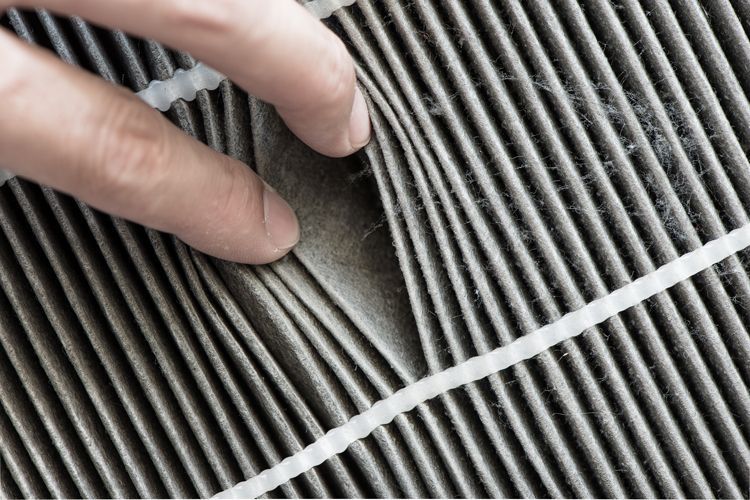
Check and clean everything in your home that has a filter:
- Air Conditioning (central or window/wall units)
- Air purifiers
- Furnace
- Hood or Cooking Range
- Humidifier/Dehumidifier
- Vacuum Filter
- Water Filter
Planning Task: Get Your Household (Checklist) In Order

Once you’ve cleaned the majority of home filters mentioned above, it’s time to tackle the aspects vital to running your household: how the bills get paid, how much to tip the postal carrier around the holidays, and who to call if a pipe bursts.
If you handle the majority of these tasks, how would they get done if you weren't around for whatever reason? You’re not handing these duties off (even though you may want to), but someone else needs to be aware of these things so it’s not all on your shoulders. The following article will give you a handle on all the stuff that needs to be shared… as will creating an Everplan, which is sooooo much more convenient (and we’re not just saying that because it’s our baby). [Dig Deeper: All The Information About Your Home You Need To Get Organized]
Dirt, Dust, & Elbow Grease

Cleaning Task: Sweep & Clear Those Hidden, Hard To Reach Areas
Here’s a rundown to get you started:
- Under the fridge
- Behind the stove
- Under the counters
- All the light bulbs and fixtures (a.k.a. Cobweb central)
- Ceiling fans
- Blinds and curtains
- Shower head
- Behind dressers and headboards
- Tops of doors
- Dusty and lint filled areas in the laundry room
Basically, all those places you don’t normally cover during your cleaning routine because they require moving things, getting on ladders, or putting your hands in dark, cramped places.
Planning Task: Sweep & Clear Those Other Hidden Things
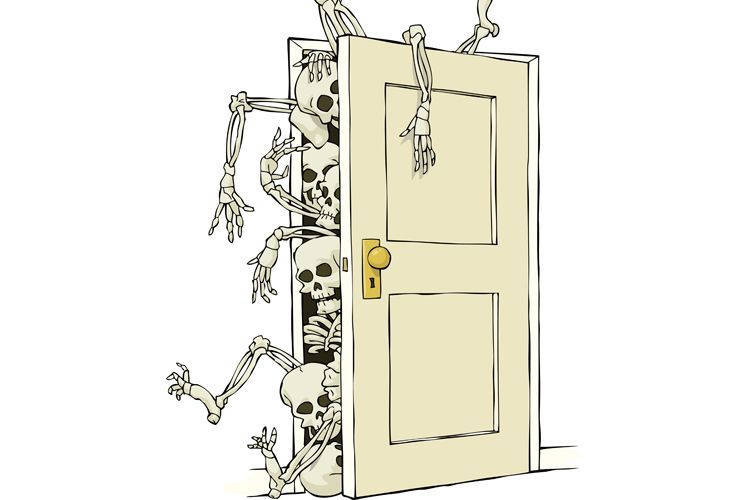
Speaking of dark places…
Most people don’t want to have their personal items, correspondences, and predilections revealed to family and friends when they’re no longer around to explain themselves. We’re not here to judge or change the rules of society, we’re just here to help with a two step process: Identifying items and ways to eliminate them.
Some items are obvious, some aren't. The one thing you really need is a person you trust implicitly. Someone who will do exactly what you ask without judgement. They’ll go through your computer, dresser drawers, medicine cabinet, and anywhere else questionable personal landmines might be lurking. Then they’ll actually delete and/or destroy them without question or complaint. If this interests you, be sure and read How To Eliminate All The Skeletons In Your Closet After You Die and take this Quiz: How Many Skeletons Do You Have In Your Closet?
- All The Information You Need To Share About...It’s incredibly sad to think of our pets without us, but here’s your chance...Read more
- Estate Planning For Your PetsAmerica is approaching a belly rub crisis. Or, in the case of cats, that...Read more
- What To Say To Someone Grieving The Loss Of A PetFor most people, it’s not just a dog, cat, or other domesticated animal....Read more
- Planuary: Organizing For The New YearIf the turn of a new year inspires you to finally get your life in order, we...Read more



