How To Close a Waze Account When Someone Dies
All the information you'll need to delete a Waze account.
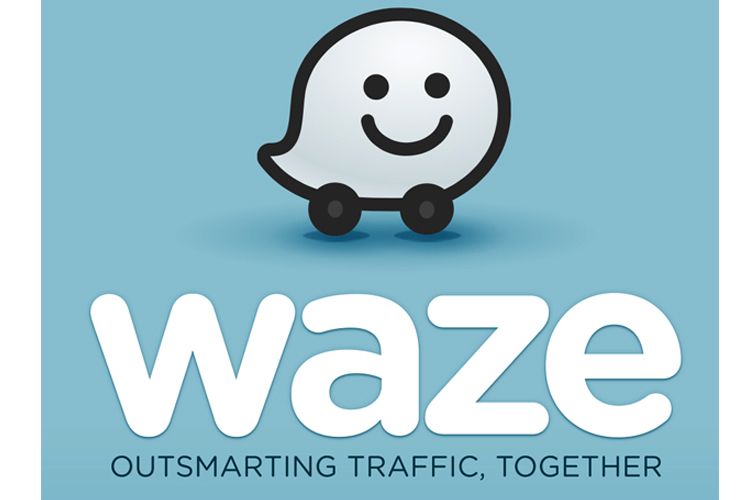
Service: Waze is a community-based traffic and navigation app. It’s used as just a GPS that also has the ability to share road reports, giving other drivers a heads-up about what is ahead. Contributions include accidents, traffic, and speed traps.
How To Delete An Account: This can be done both online and in a mobile app. Both are spelled out for you below. You must be logged in to delete your account.
In the app: First go to ‘Menu,’ and then click ‘Settings.’ Go to ‘Account & Login’ and simply click ‘Delete Account.’
Online: In your dashboard, click ‘Delete your account.’
Required Information
- Username
- Password
Waze’s official page on how to delete an account (all the way at the bottom of the page)
Topics
Related Content
- Task: Get Your Passwords OrganizedThe typical person has an average of over 200 different online accounts,...Read more
- Digital Cheat Sheet: How To Create A Digital...What happens to your digital property after you die? Great question! Here's...Read more
- Task: Grant Access To Your DevicesIn case of an emergency, how could someone you trust access your phone?Read more
- Task: Clean Up Your Phone ContactsWe’re all familiar with naming an emergency contact if something happens,...Read more



