How To Close A PhotoPeach Account When Someone Dies
All the information you'll need to delete a PhotoPeach account.
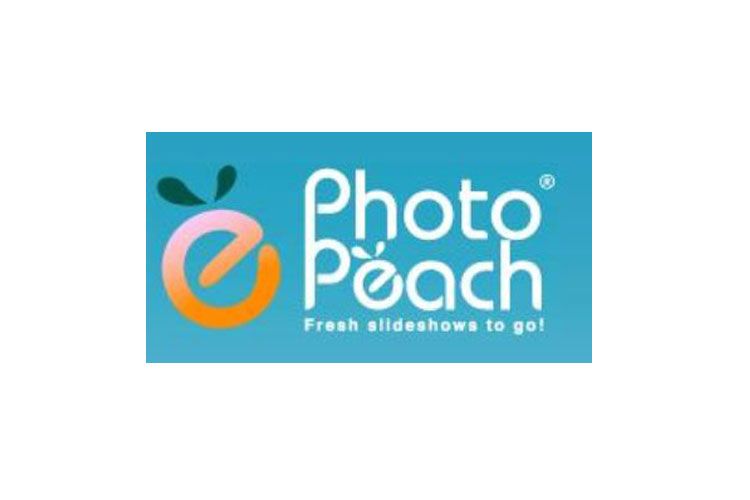
Service: PhotoPeach allows users to create and share interactive photo experiences.
How To Delete An Account:
- Log into the account
- Click “Settings” in the top right corner of the home page
- Click “Delete Account” at the bottom right of the page
- Select “Yes, delete my account”
Required Information:
- Email/Username
- Password
If You’re Logged Into PhotoPeach using Facebook:
- Log into PhotoPeach using the Facebook account email and password
- Delete account using steps listed above
Disconnect & Remove Account From Facebook:
- Click “Settings” on your Facebook profile
- Press “Apps” on the left side of the screen
- Press the “x” next to the service you wish to remove
PhotoPeach official page on closing an account.
Related Article: How To Close Online Accounts
Topics
Related Content
- Task: Get Your Passwords OrganizedThe typical person has an average of over 200 different online accounts,...Read more
- Digital Cheat Sheet: How To Create A Digital...What happens to your digital property after you die? Great question! Here's...Read more
- Task: Grant Access To Your DevicesIn case of an emergency, how could someone you trust access your phone?Read more
- Task: Clean Up Your Phone ContactsWe’re all familiar with naming an emergency contact if something happens,...Read more



