New Features on Everplans Professional Dashboard
We’re elevating Everplans Professional Dashboard to bring you the most important and relevant information.
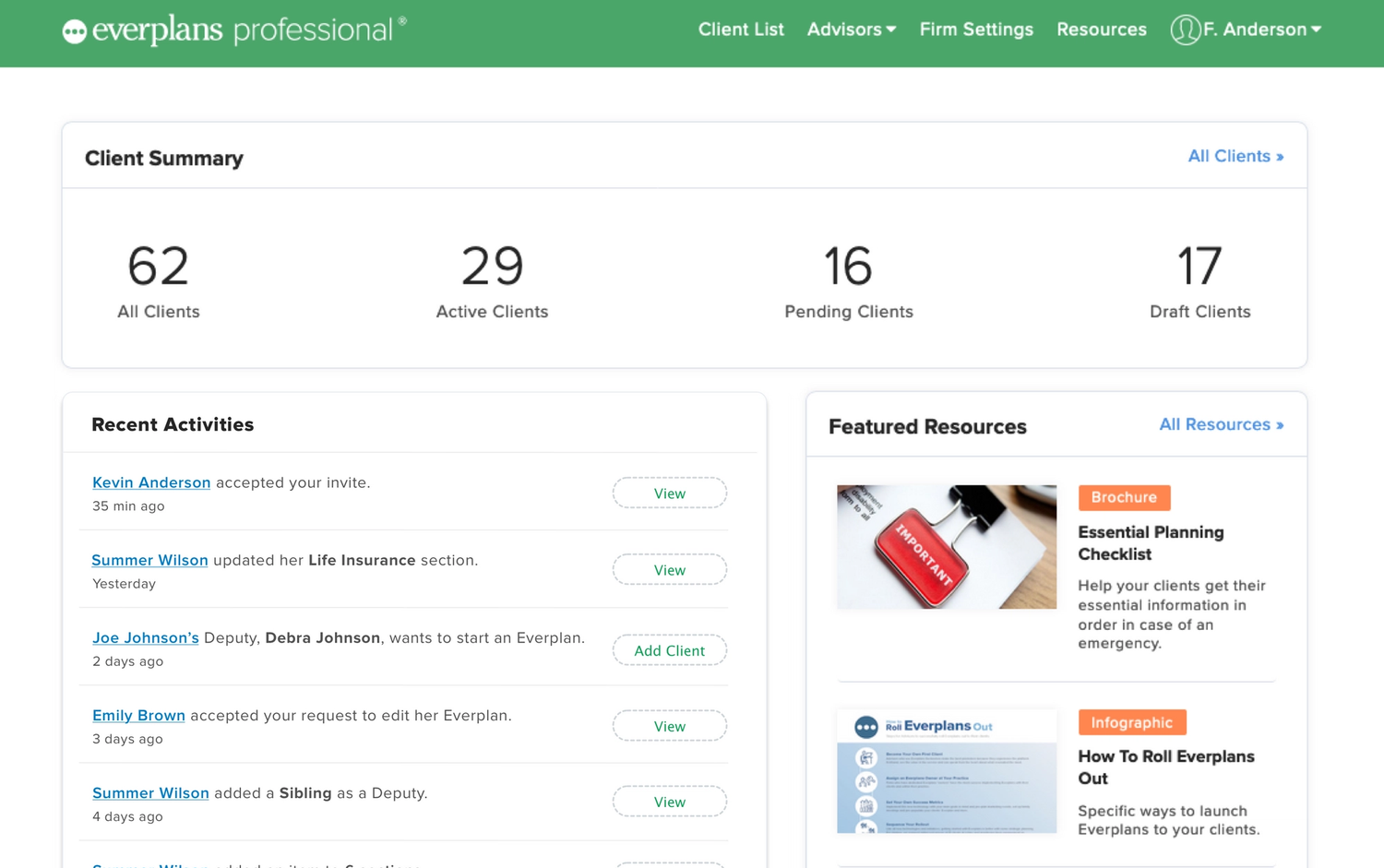
Client Activity Feed
The Client Activity Feed is designed to give you an at-a-glance view of what your clients have been up to on Everplans. You’ll be able to see a range of activities including when invites are accepted, clients add or edit information and even when they’ve added a new Deputy—all without having to go to the client detail page. This functionality allows you to quickly gather Everplan insights so you can act on them in real time, elevating your client engagement and bringing more value to your business.
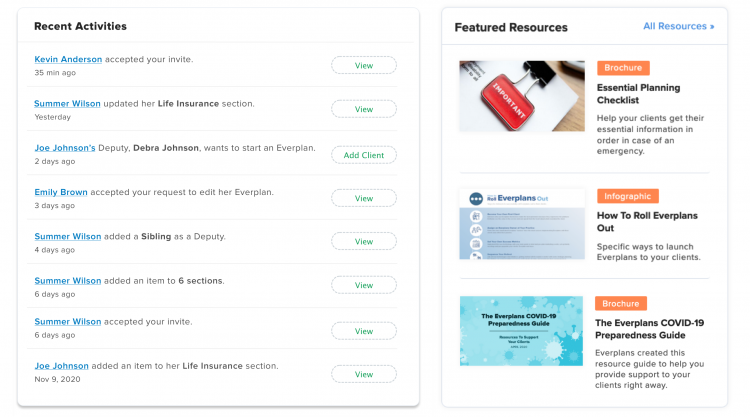
Featured Resources
As you already know, our Resource Center provides a wealth of articles and materials to easily share with your clients and prospects. Whether it’s our Essential Planning Checklist or our new Ethical Will Worksheet, our resources are there to offer added value to your clients. In the newly-upgraded Pro Dashboard, we will highlight a few articles that are timely and relevant. These will be updated with topical materials on a regular basis to help you meet the moment. Of course, you can still access all of our resources from the navigation bar as always.
Clickable Client Summary
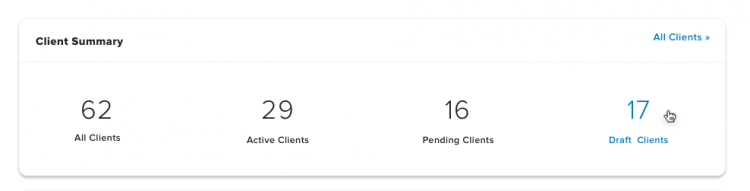
In order to make your Dashboard easier to use, we have added the ability for you to click on any category in the client summary and immediately be able to see a corresponding list of clients. You may also notice a new field, “Draft Clients.”
With these enhancements, you’ll be able to easily see which clients are currently Active on the platform or, which clients may need a prompt to fully engage with Everplans so you can both get the most out of what we offer.
Client List—Filters and Pagination
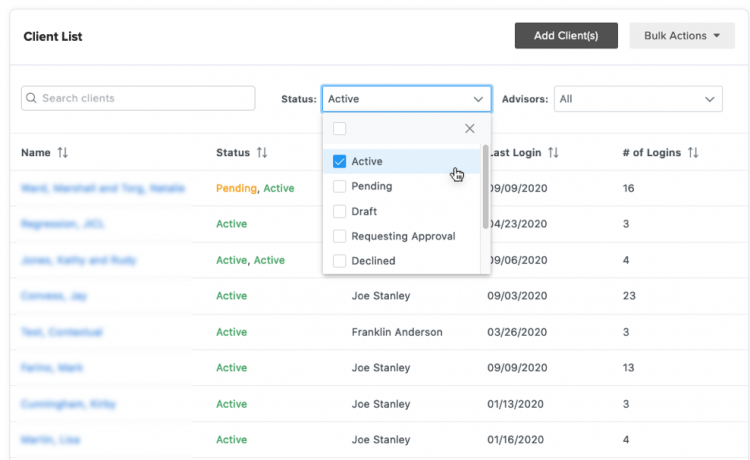
We made a number of updates to the Client List. You’ll now be able to filter your clients by status and assigned advisor. Sorting and search features remain intact. Your client list will be paginated if you have more than 20 clients. In addition, we made infrastructure updates so the list will display faster. We hope these new features allow for easier navigation and a better user experience.
New Look, New Feel
And last but not least, you'll notice that we have updated the header color throughout Everplans Professional. This is part of an overall update we started last year. It now matches the color scheme we use on client platform as well as system emails we send to your clients on your behalf.
Ready to try it out?
Log in to your Professional account today.
If you have feedback or want to try Everplans Professional, please send us a message.