Managing Deputies Just Got Simpler
We're unveiling some updates to how you manage Deputies in Everplans.

Next time you go to the My Deputies page, you’ll notice a new look, faster performance, and a more streamlined user experience.
Here are some highlights of the changes:
- Easily view Permissions and Status for each Deputy you have.
- Update what your Deputy sees from the ManagePermissions window.
- Add a new Deputy and preview exactly what your Deputy sees before sending an invitation.
- Mobile optimization: All screens are mobile and touch optimized.
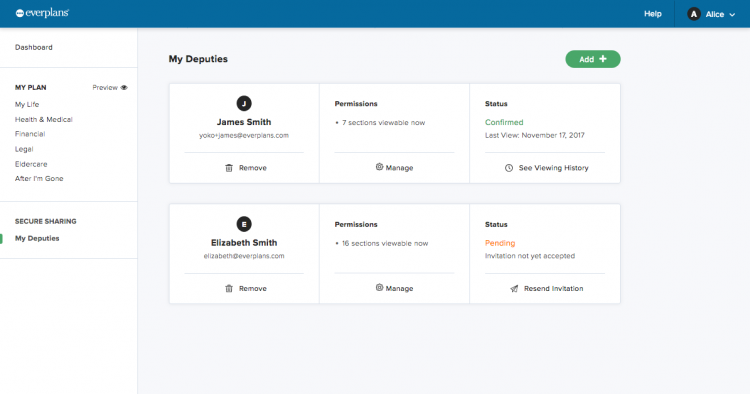
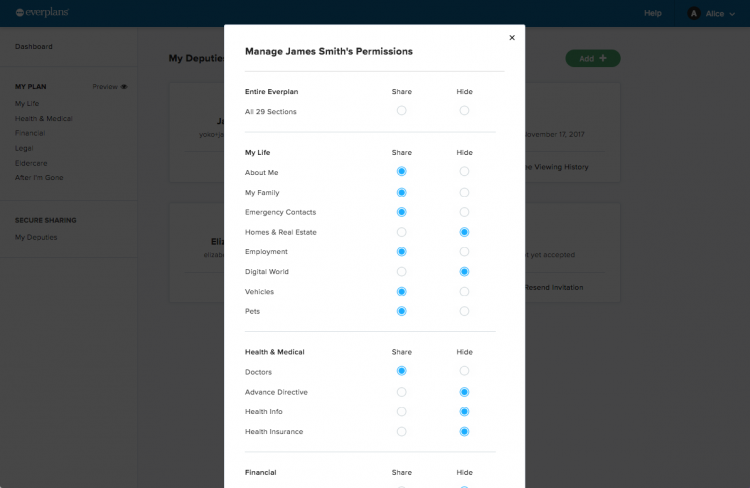
No need to worry if you haven't added a Deputy yet. It's a very easy process, which we walk you through (as you can see below):
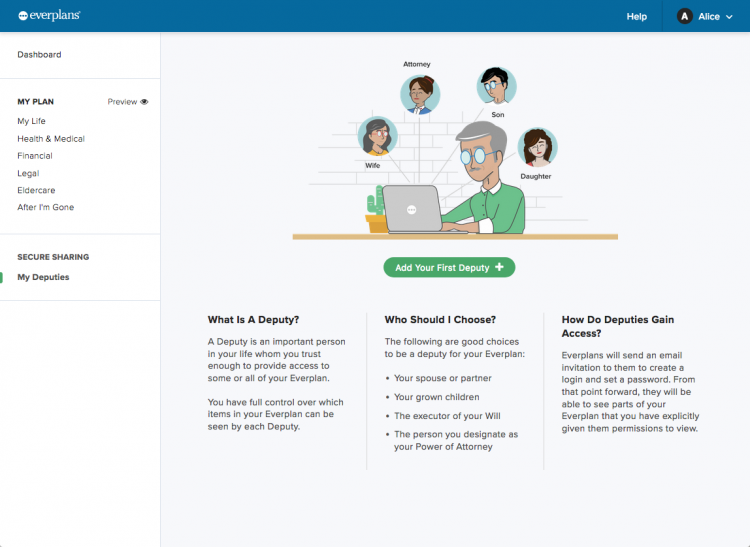
We’ll continue to add more control over how you share your Everplan in the future, and hope these changes make managing your Deputies easier than ever. Please contact us for any feedback or questions.
Topics