Easily Import Financial Information From Your Banks Into Everplans
You can now import account and asset information directly into your Everplan.
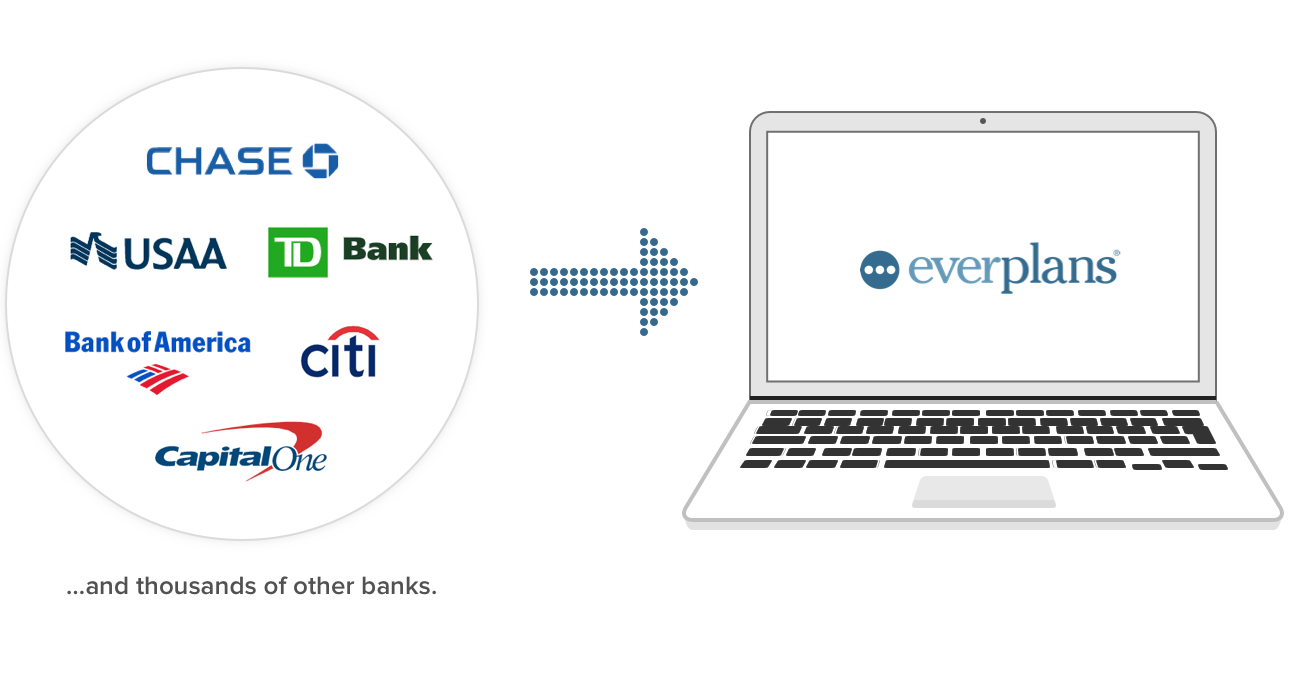
No more trying to remember account numbers or names, or copying and pasting from other sites and spreadsheets.
Everplans now supports importing financial account information using a secure service called Plaid. You’ll be able to import directly into the Financial section of your Everplan a number of account types including (but not limited to) checking, savings, retirement accounts, investment accounts, loans, and credit cards
How It Works

Within your Everplan, using a secure service called Plaid, you can now log into your financial institution’s website and retrieve basic account details.
You’ll be able to import the name of the institution, account name, type of account, and either the full or the last four digits of your account number. Your balances will not be imported.
You can choose which accounts you want to import, and we’ll organize them into the appropriate sections of your Everplan.
Once we import the details, you can add notes, make changes, attach documents and statements, and (most important) securely share this information with the people you trust.
Your Data Is Always Secure And Private
Everplans always puts the security and privacy of your data first, especially when working with technology partners. The Plaid service is highly secure, audited, and integrates with major financial institutions including Citi, Chase, Capital One, USAA, TD Bank, Citizens Bank, and thousands of other institutions.
- Transfer of your information is encrypted end-to-end
- Your login credentials will never be shared with Everplans
- Everplans does not store or maintain any kind of connections with the institutions once your accounts are imported.
You can read more about Plaid’s privacy statement and security practices.
Why Should You Add Financial Information to Your Everplan?
Information about where you bank can be invaluable to your family when trying to understand your estate. You don’t need to share your balances or even full account numbers—simply listing where to find key accounts and how you use each of them will help your Deputies immeasurably.
Ready to try it out?
Log in to your account today, or go to our Help Center for step-by-step instructions.
If you have feedback, please send it to productfeedback@everplans.com.